A cool trick that I just learned and has made my life easier. There are times when I want to have participants create their own copy of a Google Doc. This can be a cumbersome experience for those that are just starting with Google Docs. I can imagine with younger students, this can also be a bit of a challenge and take some training. I do not have access to classroom and it really wouldn't be very practical to use in most circumstances. Forcing a copy has helped me overcome some of these hurdles.
1. Open the document
2. In the address bar change "edit" to "copy"
3. Create and send short link
When the link is opened by someone else they will see a screen similar to the following. They are forced to make a copy to their drive in order to open the document and you are ensured that no one can make changes to your original document.
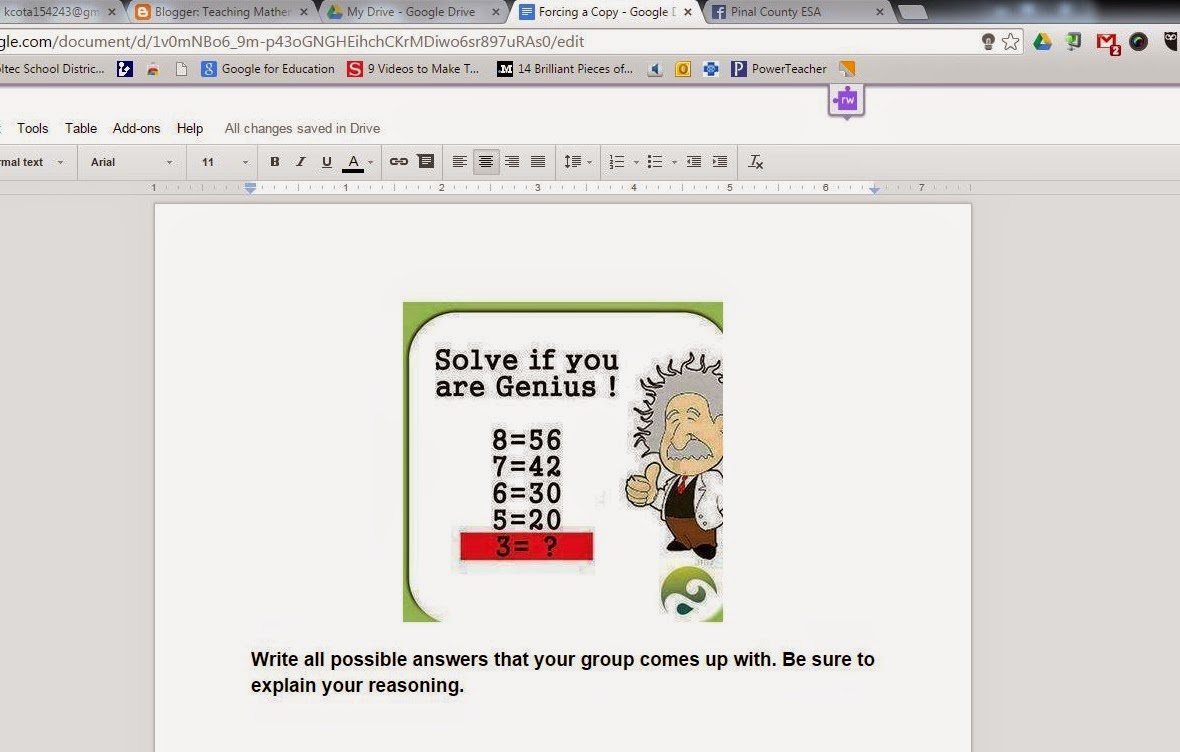
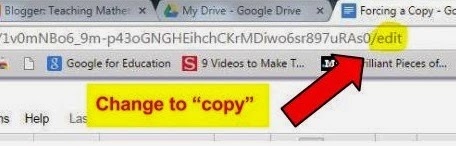

No comments:
Post a Comment